Adding an Inventory Class
By default, App Portal ships with three standard inventory classes, which are those that are typically expected to be seen and inventoried in a System Center Configuration Manager environment:
-
Add Remove Programs
-
Computer System
-
Installed Software
To add an inventory class, perform the following steps:
-
On the Admin tab, select Compliance Management > Inventory Attributes.
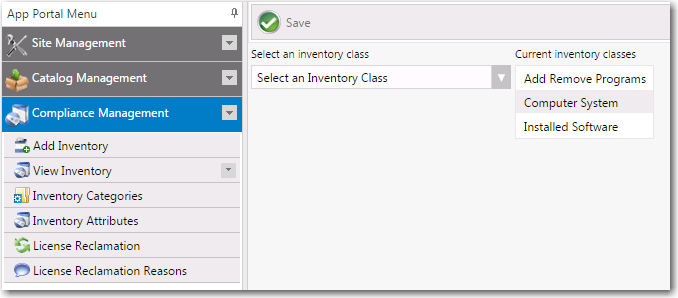
-
In the Select an inventory class list, select a new class, such as Add Remove Programs (64). Attributes of that class are listed.
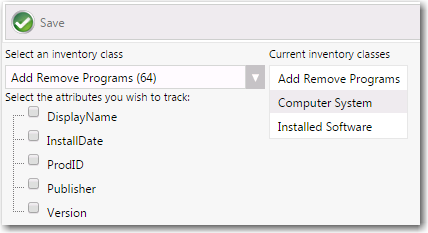
-
Under Select the attributes you wish to track, select the desired attributes.
-
Click Save. The new inventory class is now available for selection.