Editing an Existing Expression
To edit an existing expression, perform the following steps:
-
On the Admin tab, open the Expressions subview of the Site Management view. The Expressions view opens, listing all defined expressions.
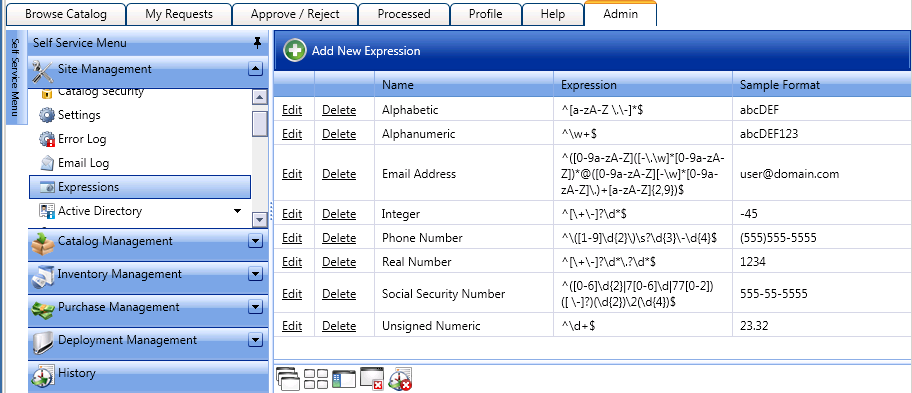
-
Click Edit next to the expression that you want to edit. The following form opens:
-
Edit the Name, Expression, and Sample Format fields, as described in creating a new expression
infoFor information on writing JavaScript regular expressions, see the Regular-Expressions.info site at http://www.regular-expressions.info/javascript.html.
-
Click Update.
See Also