Editing an Existing Operation
To edit an existing operation, perform the following steps:
-
On the Admin tab, select Site Management > ITSM Integration. The ITSM Integration view opens, listing the available services of the connected systems.
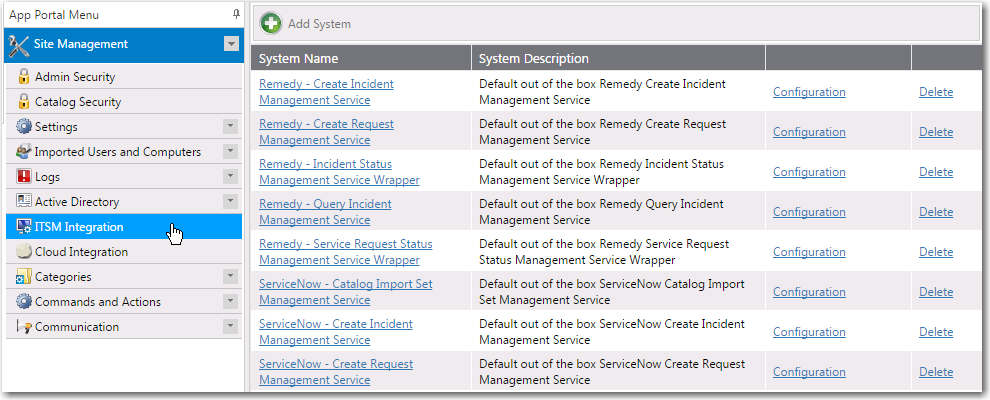
If you are connected to Service Now, the following services could be listed:
-
ServiceNow - Catalog Import Set Management Service
-
ServiceNow - Create Incident Management Service
-
ServiceNow - Create Request Management Service
-
ServiceNow - Update Task Sequence Request Management Service
-
If you are connected to Remedy, five services are listed:
-
Remedy - Create Incident Management Service
-
Remedy - Create Request Management Service
-
Remedy - Incident Status Management Service Wrapper
-
Remedy - Query Incident Management Service
-
Remedy - Service Request Status Management Service Wrapper
If you have added a connection to another ITSM system, it will be listed here.
-
-
Click on one of the services. A list of the operations included in the selected service opens:
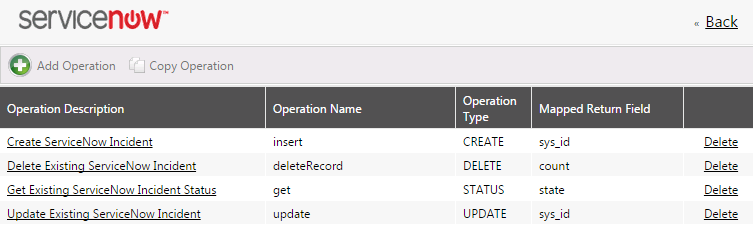
-
Click on an operation. The Configure Operation view for that operation opens.
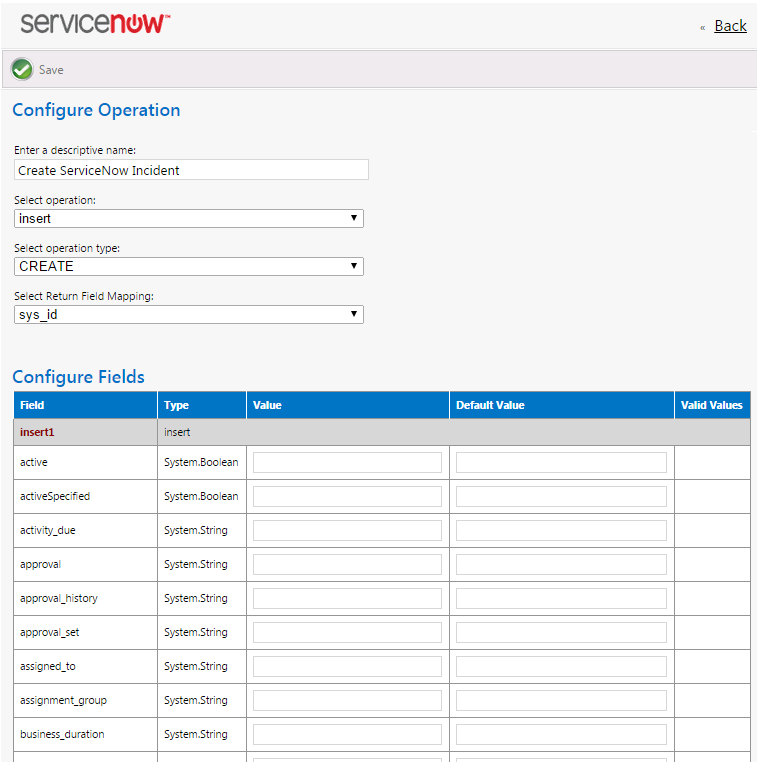
-
In the top part of this screen, review and edit the operation settings, as described in About the Operation Settings.
-
In the Configure Fields table, edit the parameters, as described in About the Parameter Settings.
noteWhen configuring the
Request_Submit_Serviceoperation for a BMC Remedy service request, you need to enter a value in theTitleInstanceIDfield that identifies a BMC Service Request Definition template. For information on obtaining this value, see Obtaining a SRD (Service Request Definition) Template for a BMC Remedy Service Request. -
Click Save to save your edits.